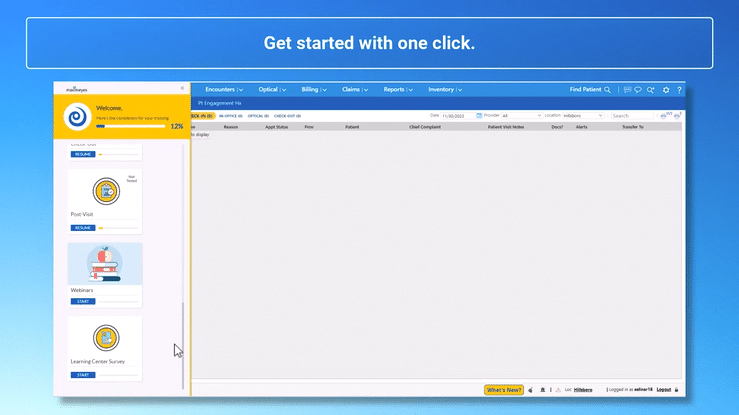17 Sep 10 Mistakes to Avoid When Evaluating Cloud-Based Eye Care Software
When evaluating cloud-based eye care software, optometrists and ophthalmologists often encounter pitfalls that could have been avoided with careful consideration.
To optimize your practice to a peak level, it is important to select the best EHR and practice management system that enhances efficiency and productivity for doctors, staff, and patients.
One key factor is how quickly data is transferred from the patient encounter, enabling your staff to perform critical job functions efficiently. Additionally, opting for customizable EHR software that is easy to learn and use, with minimal screen switching and mouse clicks, will significantly benefit the entire office.
This blog delves into ten common mistakes eye care professionals often make when evaluating optometry, ophthalmology, and optical software.
1. Not defining your key needs and deal-breakers up front before scheduling eye care software demos.
- Identify the top five things not working for you and your staff with your current software.
- Ask vendors to show you (not simply explain) how their system can solve the problems you are currently experiencing in your current system.
- Make a wish list of features you’d like to see during the demo. Look at patient workflows and office processes to prepare a list of questions to ask the vendors during your demos.
- Narrow your EHR software selection to the top two to three products before you schedule demos. You can always schedule more demos if you don’t find a system you like among those three. But if you try to schedule too many demos, you may lose track of the pros and cons of each product over time.
- Schedule live software demos within the same two to three-week window—it’s much easier to compare. Ask the vendor to provide a link to the recorded online demo.
- Ask questions during the demo and email follow-up questions to the vendors within a few days.
“We tried converting our data to another EHR vendor, and that vendor could not convert the data correctly. Their system was too complicated for my staff, and the changes were met with a lot of resistance. With MaximEyes.com, the implementation, workflow, and business process are very straightforward.” –Chet Myers, OD
2. Not getting a detailed price quote.
- Get a written, itemized quote (not estimates) with a clear description of what modules or features are included. A quote is an exact price that often can’t be changed once the customer accepts it unless the customer requires additional services outside the scope of the original quote the customer agreed to.
- Ask the sales representative to provide pricing for all add-on options, too. You don’t want to be surprised by add-on options and fees later.
- Don’t rely on a verbal quote or dollar amount via text or email. Instead, insist on a detailed quote that is easy to understand.
“When I opened Peak Eyecare in 2021, I demoed five optometry EHRs. My main focus was on usability, features, benefits, and cost. I was impressed by how modern MaximEyes.com looked during the online demo. I selected MaximEyes.com because it stood out from the rest.” –Davis Capaccioli, OD
3. Failing to get answers to questions in writing.
- Email your critical questions to your sales representative and insist on clear, unambiguous responses. Having the questions in writing will help you go back to them whenever you need to.
- Competent sales representatives want to be clear about what the product can or cannot do.
- A good customer-product fit is mutually beneficial to you and the vendor.
4. Not asking for access to the eye care software sandbox.
- Ask your EHR vendor to allow you time to play around in a software sandbox (a live-working version of the software) before making a final decision. There can be a huge difference between watching a guided demo and having hands-on experience with the software.
- When in the sandbox, see how easy or intuitive the software is to navigate without training.
- If a vendor refuses to give you access to a sandbox to play with the software, move on to other vendors who want to know if you are a good candidate for their software.
“It took my staff about 30 days to realize MaximEyes.com was better and easier to use than our old software, and now we can’t imagine returning. First Insight focuses on customers’ needs and continually improves the software to make it more user-friendly.” –Rebecca Verna, OD
5. Forgetting to ask about the onboarding and learning process.
- Ask about the typical tasks and timelines for a successful implementation.
- Ask if the software vendor provides live online training during the onboarding and implementation process or just videos.
- Ask what resources are available in the software to help you learn how to use it: videos, documents, courses, step-by-step walkthroughs, and integrated learning management tools. With the intuitive MaximEyes.com Integrated Learning Center you can find educational materials, such as courses, quick tips, FAQs, on-demand webinars, and more.
- Ask what the cost is for additional online or onsite training if needed.
“Our EHR data conversion and implementation process were very smooth and easy. The implementation checklists, onboarding sheets, and updates were extremely helpful.” –Peter Falk, OD
MaximEyes.com Built-in Learning Center
Quickly find informative documents, videos, and walkthroughs that guide you in the right direction within seconds.
6. Relying on recommendations from non-users of the eye care software.
- Online software review services are clearinghouses gathering information on different EHR and practice management products. They are not experts on the software, and they have never used it. They profit by selling your contact information to any software vendor who will pay them for the lead.
- Some software vendors also pay industry consultants and third-party sales reps for referring doctors to them. If you receive a recommendation from someone not using the software you are reviewing, ask them if they receive any financial incentives.
“When searching for optometry software, I recommend you ask for references from people using the EHR you are looking at. Doctors will be upfront about what they like or don’t like.” –Nicholas Podpeskar, OD
7. Trusting what one EHR vendor tells you about a competitor’s product.
- An eye care software competitor is not the most reliable source for commenting on features in a competitor’s product. It is difficult for any sales representative to stay current on which features are included in all of the competitors’ products or how well they perform.
- Ask each vendor to focus on its key differentiators rather than negatively discussing a competitor’s product or company. This will allow you to determine that vendor’s strengths and how it will solve challenges and offer positive solutions.
“Look for the features that are most important to you. Don’t underestimate the importance of having instant customer support. I have had two prior systems over the years before MaximEyes, and neither came close to instant support.” –Tory Moore, OD
8. Not asking what data you will receive if or when you move to another software.
- Ask each vendor if you will receive your data in an electronic format (e.g., CSV, XLSX, or XLS) suitable for data conversion to another product should you ever decide to leave that vendor.
- Beware, as some vendors provide your exam data in a PDF format only if you leave them. These PDFs are nearly useless for transitioning to a new EHR since that data is static. This means that none of your exam data can be copied forward into today’s encounter, forcing you to toggle back and forth between the PDF files and the EHR for data entry, which is very inefficient.
- Remember that some vendors will charge exorbitant fees to provide you with your data on exit. Ask about those fees before you buy, and look at the fine print regarding this in any contract before you sign. It’s a good idea to preemptively verify this with your current solution as well to better prepare for your transition.
- Whether converting paper records to electronic records or transitioning from one EHR to another, allow plenty of time to migrate and test your data in your new EHR system. Make sure your new vendor provides a test data conversion for you to inspect before the final data conversion so any errors or missing data can be corrected or captured in the final data conversion.
“We tried converting our data to another EHR vendor, and that vendor could not convert the data correctly. Also, their system was too complicated for my staff, and the changes were met with a lot of resistance.” –Chet Myers, OD
9. Beware of long-term contracts and short trial periods.
- Confirm if an easy-out clause (30 or 60 days) can be triggered anytime during the first year. Vendors that provide this guarantee you will be happy with the software and consider the importance of your needs.
- Don’t accept contracts that lock you in for more than 12 months. You probably will not even know if the software will meet your needs until you are at least six months into using it.
“First Insight always puts the customer first and provides a feedback loop so we can be part of making the product even better. They place a significant emphasis on a positive customer experience and long-term success.” –Brad Bodkin, OD
10. Not checking into the company management, engineering, and support teams.
Ask these questions of each vendor and compare the responses.
- How long has the company been in business? The more years the company has been in business, the longer they have had to improve its software and grow in finding solutions that make your life easier. For instance, in the past 30 years, MaximEyes.com has grown into a comprehensive solution that caters to small, medium, and large optometry, ophthalmology, and optical offices.
- Who is on the leadership team, and what is their experience in the eye care industry? A company with experts working behind the scenes makes a huge difference because they know exactly what you need to run an efficient and profitable business. EHR vendors with experienced and dedicated staff often provide more reliable software solutions and better long-term support.
- What is the stability of the leadership team? Ask who owns the company (independent owner, private equity, etc.) and how often that has changed. Frequent leadership changes can be troubling and lead to a lack of direction, lack of progress in the software, or disruptions to support quality.
- How large is the company’s software development team? Small development teams can take much longer to add changes to the software and may not be able to address user concerns in a timely manner. First Insight has a 24/7 development and engineering team that works around the clock to solve issues and roll out new features that enhance the software’s performance and user experience.
- Are customer support and satisfaction stats available? Ask for detailed customer support metrics such as average response times, resolution times, and customer satisfaction ratings. EHR vendors with transparent statistics demonstrate accountability and commitment to quality service. Check out our latest customer support stats.
“First Insight’s success is not only attributed to the development of innovative solutions but also to the strength and longevity of our team. We take pride in our deep domain expertise, gained through years of experience working in the eye care industry.” –Nitin Rai, President & CEO, First Insight Corporation.
Avoid these ten common mistakes and find the best eye care EHR and practice management software by identifying your needs and asking the important questions.