
04 Jan Optimize Your Optometry EHR to Boost Office Efficiencies
Leveraging cutting-edge optometry EHR technology is key to delivering quality patient care and ensuring your practice runs smoothly and efficiently. However, the EHR optimization journey doesn’t end there.
Your EHR system requires constant enhancements and personalized optimizations to keep pace with industry regulations, billing and coding updates, and engaging your patients so they keep returning to your practice.
Optometry EHR software is continuously evolving
As you adopt modern business technologies such as MaximEyes.com EHR software, you will discover a full range of features that will benefit your eye care practice. It becomes deeply personal when an EHR system positively transforms your daily routine.
As of 2021, the adoption of EHRs soared to an impressive 88% among healthcare practitioners, as reported by Medical Economics. The annual growth in U.S. EHR costs averaged 5.4% from 2015 to 2019.
These statistics reflect a significant shift and underscore the personal commitment of eye care professionals like you who are ready to leverage technology to improve patient care and overall office efficiency.
What is optimization for optometry EHR software?
EHR optimization is similar to prescribing eyeglasses: tailoring the prescription to enhance clarity and focus on clinical productivity and office efficiencies. It’s like an optometrist fine-tuning lenses for optimal vision, optimizing your optometry and ophthalmology EHR software involves aligning it with your practice’s unique culture and approach, ensuring a transparent and efficient operational perspective.
Optimizing your EHR is a journey that demands time, patience, and a steadfast commitment. Embarking on any new endeavor, subpar planning, ineffective communication, and insufficient training usually lead to undesirable outcomes, especially if expectations are unrealistic or you need to improve communication with your staff.
The road to optimization isn’t a magical shortcut with instant results—it’s a process that involves planning, open communication, and comprehensive training.
Consider EHR optimization as a “less is more” strategy, where the focus is placed on carefully chosen projects. Identify what, when, and how you’ll reap the benefits, integrating key performance indicators (KPIs) into your existing operations and workflows. This approach ensures you measure your progress effectively and determine whether you’re achieving your goals.
Embrace optometry EHR software optimization early on
Initiating EHR optimization for your eye care practice is a significant step, but it has unique challenges. Let’s look at specific processes that will determine the success or setbacks of your optimization efforts.
1. Identify resources and form a project team
- Craft a precise definition of what you intend to achieve with your EHR system. Base decisions on processes aligning with your goals and objectives.
- The involvement of individuals in your project team is vital. Choose those who welcome change, contribute enthusiastically, and command respect at every level of your practice. EHR optimization should be collaborative, not solely by management or IT.
2. Define and set realistic measurable timelines and goals
- Prioritize timelines and goals according to the value they bring to your practice.
Conduct a thorough analysis of every job function to understand how your staff accomplishes tasks efficiently.
3. Allow staff time to learn basic EHR functions before you optimize
- Introduce new modules and features gradually over a two to three-month period.
- Set a dedicated time each week for staff to work without interruption.
- Improve the learning experience by setting up training workstations away from patient areas and treating the staff to lunch.
- Avoid overwhelming your team by implementing too much too soon, leading to frustration and a loss of motivation.
Watch MaximEyes.com Integrated Learning Center Overview Video
4. Communicate with and energize your staff
- Hold regular staff meetings, either weekly or bi-monthly, to discuss issues and update progress.
- Utilize the internet, email, or other methods for ongoing discussions.
- Foster engagement with initiatives like a “Question of the Week or Month,” offering rewards for correct responses.
- Sustain the momentum and enthusiasm, as resistance might emerge despite agreement with the concept.
- Create an open environment for staff to openly express concerns and recommendations, valuing healthy disagreements for better decision-making.
By embracing EHR optimization from the outset, you lay the groundwork for a resilient foundation in your eye care practice. This foundation allows you to witness positive results, measure tangible benefits, and establish business efficiencies for sustainable growth.
Take full advantage of your optometry EHR system
EHR software is transforming the dynamics of doctor-patient interactions both within and beyond your office walls. The true power of technology unfolds when you harness the system’s full capabilities.
Do you sense untapped potential in your EHR software? Below, we’ll explore several functionalities designed to extract more value from your EHR system.
Customizing your EHR workflow is key
One size doesn’t fit all, and the same holds for EHR systems, especially when it comes to EHR for optometry. Customize your optometry EHR to align with the specific needs of your practice. Tailoring templates, workflows, and data entry fields specific to optometry will significantly reduce the time you spend on documentation, allowing your staff to focus more on patient care.
“Being able to customize our optometry exam templates to fit how we use the EHR system most of the time is a critical reason why we love MaximEyes.com.” –Chet Myers, OD
Optometry software integrations lead to seamless operations
Integration is crucial when considering optometry software. Integrate your optometry EHR with other systems, such as billing, scheduling, and diagnostic equipment, to eliminate redundancies and simplify operations. When these systems communicate seamlessly, it reduces manual data entry and the chances of errors, ultimately saving time and resources.
Two-way e-prescribing and medication adherence tools improve patient health
Though numerous EHR software options for optometry and ophthalmology provide integrated e-prescribing solutions, opting for a two-way e-prescribing integration empowers you to send prescriptions and import medications prescribed by other physicians.
Access to medication history and adherence tools equips you with user-friendly interfaces for advanced clinical, behavioral, and financial support, fostering increased medication adherence and improving overall patient health outcomes.
“The bi-directional e-prescribing integration within MaximEyes.com allows me and Dr. Downs to send prescriptions to the patient’s pharmacy and import a list of medications prescribed by other physicians back into the MaximEyes.com EHR.” –Peter Falk, OD
Enhance patient interaction with advanced optometry EHR patient portal features
Improve your patient engagement communication strategy by incorporating advanced patient portal tools like online scheduling, bill pay, faxing, and medical history forms. This approach accelerates the check-in and check-out process while eliminating the need for redundant data entry into your EHR system.
“Our patients love that they can schedule their next appointment online. Once the appointment is booked, the data is transferred to the MaximEyes.com scheduling module.” – WyoVision Associates
Mine your optometry EHR data with a powerful search tool
An under-used marketing and business strategy feature in EHRs is data mining or advanced search tools. Build your queries on any data field to find patients meeting your search criteria to see all encounters or unique patients quickly. Save your search criteria for repeated use. Your EHR should allow you to remove a condition easily and clear the search with one click.
Watch MaximEyes.com Data Mining Overview Video
Comply with patient data security measures
Optometry EHR systems store sensitive patient information, making robust security measures paramount. Implement security protocols specific to EHR systems for optometry to safeguard patient data against unauthorized access.
Regularly update passwords, conduct security audits, and ensure your EHR complies with industry and HIPAA regulations to protect patient privacy within your system.
“Protecting our patient data is critical due to potential cyberattacks and ransomware. MaximEyes.com always emphasizes secure data protection and disaster recovery and pays close attention to staying on top of security and privacy issues.” –Brad Bodkin, OD
MIPS compliance and reporting made simple
When selecting an EHR system for optometry, ensure it is ONC 2015 Edition Cures Update compliant and includes built-in Merit-Based Incentive Payment System (MIPS) calculators, measure indicators, automated reporting, and other analytical tools.
MIPS tools within MaximEyes.com EHR help determine the data you must report on to comply with MIPS and Promoting Interoperability programs. Having access to these tools not only increases your MIPS performance score but also contributes to improving patient outcomes.
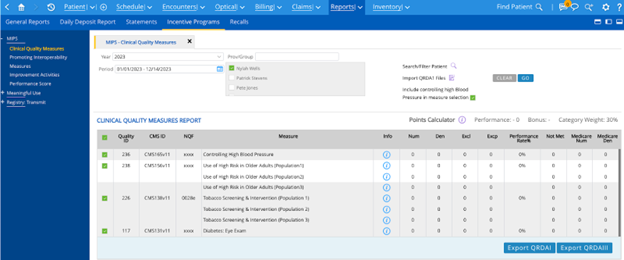
MaximEyes.com MIPS Clinical Quality Measures Report
Take your eye care practice to the next level with MaximEyes.com EHR
Optimizing your Optometry EHR is a continuous process that requires a combination of customization, integration, education, and strategic planning, especially when considering the unique aspects of EHR for optometry. Using your optometry EHR system to its fullest improves how your office runs and ensures you always deliver top-notch patient care.
Book a phone call with a MaximEyes.com representative for a quick chat or request more information. We’ll show you how MaximEyes.com EHR and practice management software reduce administrative burdens with customizable workflows, faster navigation, and fewer clicks. Spend more time on what matters the most—your patients.





