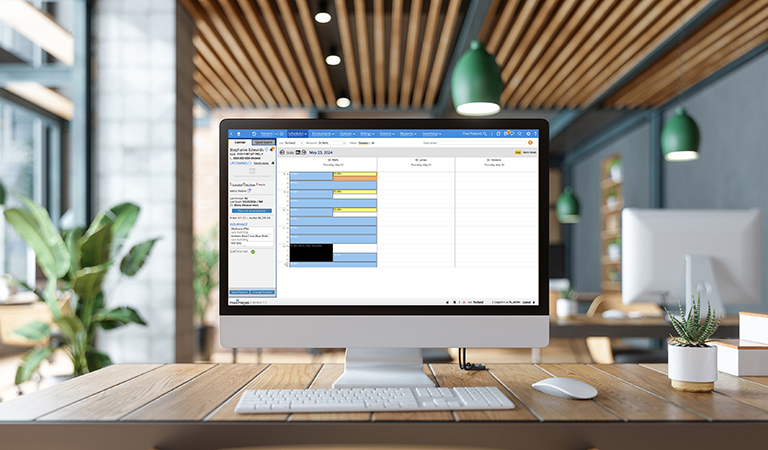
06 Jun Appointment Scheduling Strategies That Attract and Retain Patients
Efficient appointment scheduling directly impacts your eye care office workflow. Creating a positive experience and providing the best patient care must be friction-free to attract and retain patients.
Happy patients are likely to return and expect the same or better experience than they had the previous time.
This blog explores appointment scheduling strategies to help grow your optometry and ophthalmology practice without losing sight of what truly matters—the patient experience.
What Patient Communication Method Works Best?
Patients will remember how you interact with them and whether you care about their next visit. Depending on the patient’s preferred method of communication, several communication methods for appointment reminders could work for you.
Ask the patient on their first visit how they prefer to be reminded of their next appointment and offer the following options: text messages, email reminders, or phone calls. Patient engagement tools can automate all of these options.
It is not always easy to provide all methods, so explore which works best for most patients and use the easiest, cost-effective, and efficient method.
View MaximEyes.com Patient Engagement Video
Confirm Appointments with Text Reminders
More than 97% of people in the U.S. own a mobile phone, and nine in ten own a smartphone. Many patients prefer texting over emails or phone calls.
Allowing patients to confirm appointments via text saves time and improves response rates. Instruct patients to text back with Y for “Yes” to confirm or N for “No” to let you know they won’t be able to make their appointment.
In addition, if a patient texts they can’t make it, automate a suggested alternative open time for the patient to reschedule.
Send at least four types of appointment reminder messages, such as:
- At Scheduling: Send a reminder to patients as soon as they schedule the appointment.
- Weekly: Send a reminder to patients with appointments less than a month but more than seven days before the appointment.
- Daily: Send a reminder to patients with appointments less than seven days but more than 24 hours before the appointment.
- Hourly: Send a reminder to patients with appointments less than 24 hours before the appointment.
Reduce Patient Scheduling Restrictions
Your reputation will depend on how effectively you reduce scheduling restrictions and maintain your word when scheduling appointments.
Ensure you see patients at their scheduled appointment time or as close to the time as possible. Patients should never have to wait until 5:00 pm if their appointment was at 4:30 pm. Stay true to your word. Most patients appreciate the professional act of timeliness and will never forget it.
Always be open and honest with your patients. Let them know when you’re running behind schedule or experiencing a high volume of patients at the time of their visit. They’ll appreciate an update about their status in your patient queue versus being ignored in a waiting room.
“With MaxmEyes.com cloud-based optometry software, we quickly adjust the appointment schedule on the fly. Everyone in our practice is on the same page no matter when or where they access the software. It’s super easy to add extra appointments or urgent visits.” –Peter Falk, OD (ReVision Eye Care)
Offer Online Appointment Scheduling
Studies show that over 67% of patients prefer booking appointments online, and 40% are scheduled outside business hours. About 94% of individuals are likely to choose a new healthcare provider if they offer online booking options.
When you give your patients the flexibility to schedule appointments online, the provider-patient relationship will be more meaningful.
For instance, online scheduling via your website or patient portal allows patients to easily view available time slots, select preferred appointment times, and receive immediate confirmations. This reduces the need for back-and-forth communication, making the process smoother and more efficient.
In addition, online scheduling saves your staff an average of two to four minutes per patient. Who doesn’t want to spend less time booking appointments on the phone?
“Our patients love being able to schedule their appointments online. We notify patients via text and emails about upcoming appointments, reminding them when their eyewear is ready for pickup.” –Davis Capaccioli, OD (Peak Eyecare)
Send Automated Email Reminders
Emailing your patients reminders of their next appointment is quick and easy. You can automate reminders with a patient engagement tool that integrates with your optometry and ophthalmology EHR and practice management software.
For example, send and receive email reminders through a secure patient portal. Automated reminders ensure that nobody feels overwhelmed with managing patients and your patients get the attention they deserve.
The only downside to email reminders is that the average person receives more than 40 emails daily. Your email reminder will be in that pile, causing the patient not to see it and forget they had an upcoming appointment. This method works best with patients who are consistent at keeping track of their emails.
Make Reminder Phone Calls for a Select Demographic
Making outbound calls to patients is time-consuming. However, a personal phone call may be effective because the patient needs to say Yes or No. A personal touch may result in higher capture rates for certain demographics.
On the downside, a phone call reminder may be inconvenient if the person is at work or in a meeting, so you often leave a voicemail message. The bottom line is your communication method depends on your demographics and what works best for you and your patients.
How to Manage No-Shows Gracefully
Life happens, and a patient may forget they had an appointment with you, resulting in lost chair time. Factors contributing to these no-show rates include patient forgets, scheduling conflicts, and logistical issues such as transportation and costs.
Average no-show rates for eye care appointments vary, but recent data shows they are around 25%. However, you and your staff can do several things to decrease and even prevent no-show patients.
- Analyze and track how many monthly no-shows or cancellations you get with your practice management software.
- Avoid scheduling another appointment with the no-show without asking for a deposit.
- Implement a 24-hour no-show/cancellation policy and inform patients at the time of scheduling.
- Double-book patients who have two or more no-shows.
- Avoid scheduling appointments for patients after three no-shows and see them on a walk-in and wait basis.
- Ask for a credit card to hold an appointment if the patient calls to reschedule after they no-show multiple times (and offer to put them on a waiting list).
- If your patient can’t come in person, create a telehealth appointment. Vision Monday reports that telehealth “is advancing at lightning speed.”
Medicaid Pro Tip: You can’t charge a Medicaid patient a no-show fee unless they sign your no-show policy form.
Take Control and Find a Unique Patient Scheduling Solution
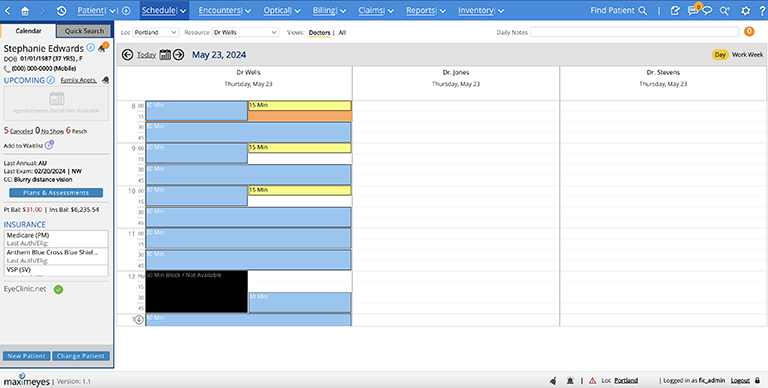
MaximEyes.com Schedule Manager
Don’t let appointment scheduling mishaps keep you from keeping patients or growing your business. Find an eye care software that’s tailor-made for your unique needs.
MaximEyes.com’s all-in-one optometry EHR, practice management, and patient engagement system allow you to customize your resource schedule. For instance:
- View appointments by day, doctor, or week.
- Easily build and change schedule templates in seconds.
- See doctor plans for scheduled patients from the scheduler.
- Use a quick search to find open appointments in one click and filter those by day of the week.




