
17 May 8 Ways Digital Patient Intake Forms Automate Check-in
Is your staff spending too much time re-entering patient information from paper to computer at check-in? It’s time to create a positive experience for your office and patients and move from paper forms on clipboards to digital patient intake forms.
Collecting patient information with a printed intake form is quickly becoming a thing of the past. Your staff is overwhelmed with many other tasks, and the last thing they have time for is to spend unbillable hours each day with phone calls, paperwork, and rekeying data.
Let’s dive in and see how customizable online patient intake forms and an efficient all-in-one optometry EHR and practice management system like MaximEyes.com will modernize and automate the check-in process before patients arrive at the office.
Watch MaximEyes.com Patient Intake Video | Request More Information
1. Collect Patient Information Before Your Patients Arrive
A contactless patient intake process is the future of collecting and tracking patient demographics, insurance data, and medical history.
Patients are tired of filling out paper forms in your office and don’t want to arrive 20 minutes early and spend time in a waiting room filling out paperwork. They often feel rushed and can’t remember important information that is not available at their fingertips. You want a relaxed patient in your office.
A digital versus paper intake forms survey from Lobbie Institute reports that 81% of patients prefer to fill out the form online from anywhere and on any device (smartphone, tablet, laptop, desktop computer). And 85% prefer to fill out forms before they visit the office.
With MaximEyes.com Patient Intake, collect information before the patient arrives at the office or while they are in your waiting room. Add a button hyperlink on your website, or send the link electronically to your patient’s email or mobile device text (SMS).
“The built-in patient intake and consent forms within MaximEyes.com creates a positive, time-saving experience for staff and our patients.” – Brad Bodkin, OD, MS, FAAO (The Vision Center at Seaside Farms)
2. Eliminate Paper Forms Getting Misplaced
Is the print, scan, and destroy cycle slowing down your check-in process? When you switch to digital technology, eliminate the chance of paper forms containing protected health information (PHI) getting misplaced or left on a printer.
Gone are the days of linking to a PDF form on your website and asking patients to bring it with them to the appointment. The chances of them leaving the form at home or forgetting to download it are highly probable.
3. Quickly Design an Online Form that Fits Your Office Brand
The MaximEyes.com “Form Designer” lets you easily customize the form’s colors, style, themes, and layout to fit your business brand. Use the “Add Form Element” button to add fields by clicking and dragging the element into the form.
4. Provide Safe and Secure Online Patient Intake Forms to Protect PHI
Protect patient PHI with HIPAA-compliant online intake forms with a safe and convenient way for patients to fill out their paperwork and sign required forms on their own time.
For instance, in MaximEyes.com, we’ve added built-in security that protects the privacy of PHI and adheres to HIPAA privacy and electronic security. Two-factor authentication verifies your patient’s identity before they complete their online form.
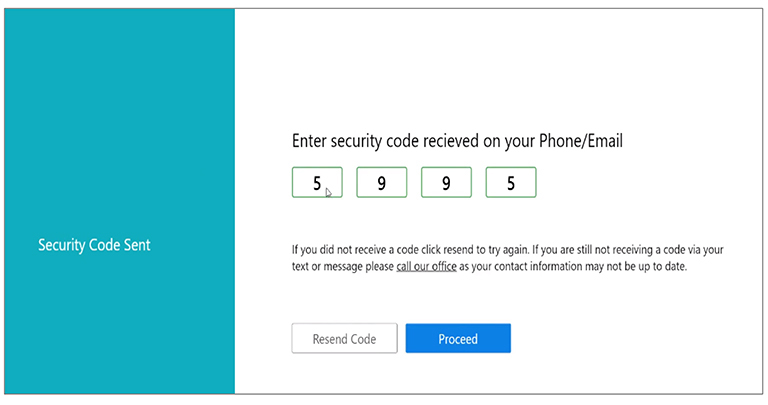 Any patient that is scheduled with an appointment reason that has a linked intake or consent form will automatically receive the digital form to review and sign.
Any patient that is scheduled with an appointment reason that has a linked intake or consent form will automatically receive the digital form to review and sign.
Once patients log in to their secure online form, they can update their demographics, insurance, and medical history data. Patients can also upload a photo of their insurance cards and sign consent forms.
5. Say Goodbye to Messy Handwriting and Double Data Entry
How often do you find it difficult to decipher a patient’s handwriting and cryptic notes with printed welcome forms? Who doesn’t want efficiency, reduced data entry, and less paper? Using patient intake forms helps you continue to meet those goals by improving front-office and back-office workflows.
Once patients complete the form on their smartphone, tablet, laptop, or home computer, they click the submit button to send the data back to your practice for import into MaximEyes.com with an automatic or manual import.
6. Save Paper and Reduce Expenses With Eco-Friendly Patient Intake Forms
Save hundreds of dollars a month in wasted intake paperwork, clipboards, sign-in sheets, and pens with online patient intake forms. Moving to a digital format saves the environment from waste, and you also don’t have to keep a steady supply of paper in the office.
7. Reduce Spreading Nasty Germs
Did you know that a clipboard pen has more than 46,000 times more germs than an average toilet seat? Digital patient intake forms reduce the spread of germs and eliminate the need to constantly sanitize pens.
8. An All-in-One Optometry Software Delivers Efficiency Goals
You moved to an optometry EHR and practice management system for efficiency, reduced data entry, and less paper. Using online patient intake forms with a unified EHR and practice management system helps you continue to meet those goals.




