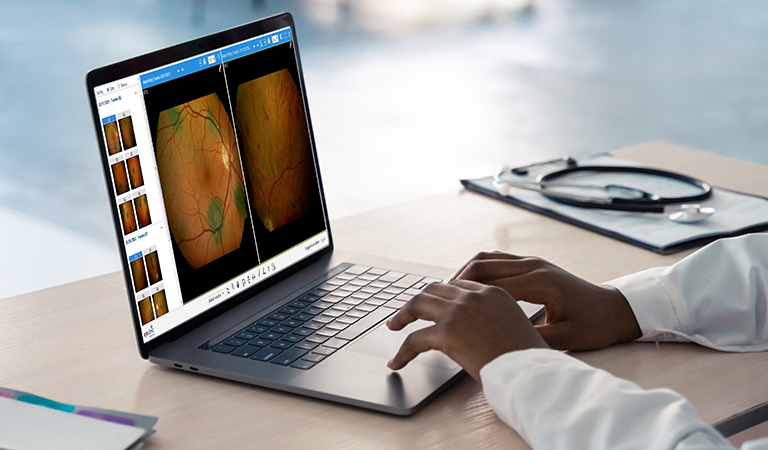
08 Sep 5 Benefits of an Ophthalmic Image Management System
Are you using multiple software programs to view patient ophthalmic images from diagnostic equipment? If yes, consider moving to an ophthalmic image management system that consolidates all the images into one central repository.
Ophthalmic imaging tools allows you to quickly access, compare, pan, zoom, and annotate images from multiple patient visits and devices. Let’s review the five benefits of cloud-based image management software and how an efficient, integrated system brings all your diagnostic images together in one location.
Watch Image Management On-Demand Webinar
1. Speed Up and Streamline Your EHR Workflow
When you view patient ophthalmic images, you have three ways to view images:
- Good: Print the report and show it to the patient.
- Better: View data directly from the imaging device.
- Best: Use a centralized image management software (EyeClinic Imaging) that integrates with your EHR or as a standalone system.
The best ophthalmic image management systems integrate with any ophthalmology and optometry EHR (such as MaximEyes.com) and offer one-click access from your EHR, or you can use it as a free-standing tool.
Cloud-based image management systems automatically capture, organize, and securely store all of your images from ophthalmic imaging devices in a central cloud repository (one location).
Using an ophthalmic imaging system saves time. Instead of searching for digital images and manually linking them to a patient record in your EHR or printing and scanning files, you can quickly and easily view any images for any patient with a single click.
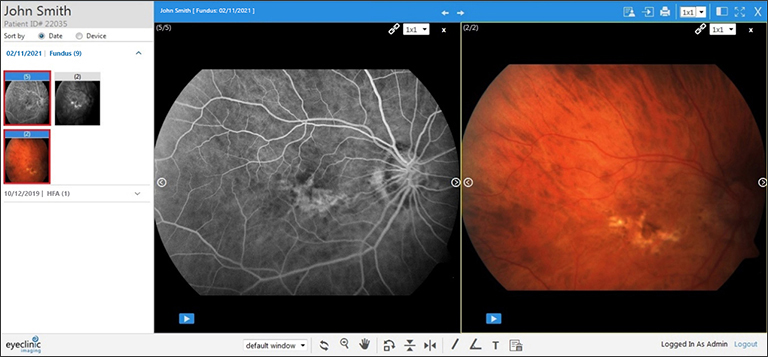
EyeClinic Imaging: View multiple images side–by–side
2. Enhance Patient Diagnosis and Decision-Making
A cloud-based image management system automatically transfers images using HL7® (Health Level 7 International), Digital Imaging and Communications in Medicine (DICOM®), or from other non-DICOM legacy instruments, including OCT, HFA, Optos, Fundus cameras, and more.
EyeClinic Imaging consolidates all ophthalmic images from any imaging device or manufacturer into a single solution, so you can:
- View multiple images from ophthalmic imaging devices at the same time.
- Store patient images in one solution.
- Compare patient images from numerous exams side-by-side to detect changes and diagnose conditions quickly.
- Merge two duplicate patients and view their images as single patient images.
- Add, update, and delete a patients’ basic demographics.
- View multiple images by date of visit or by modality.
- Rotate, resize, zoom, draw, sync, annotate, and more.
- Compare OD and OS side-by-side.
- Look at correlations between the tests and eliminate the need to flip back and forth.
- Track multiple visits with a visual field viewer comparison.
- Manipulate and annotate images and add, resize, and scale measurements.
- Change brightness and contrast for Fundus and Optos images quickly. Mark key images to quickly find images.
- Superimpose or align two or multiple retinal images on top of each other using the image overlay function, which combines structural and functional information of the retinal area of interest (New Feature).
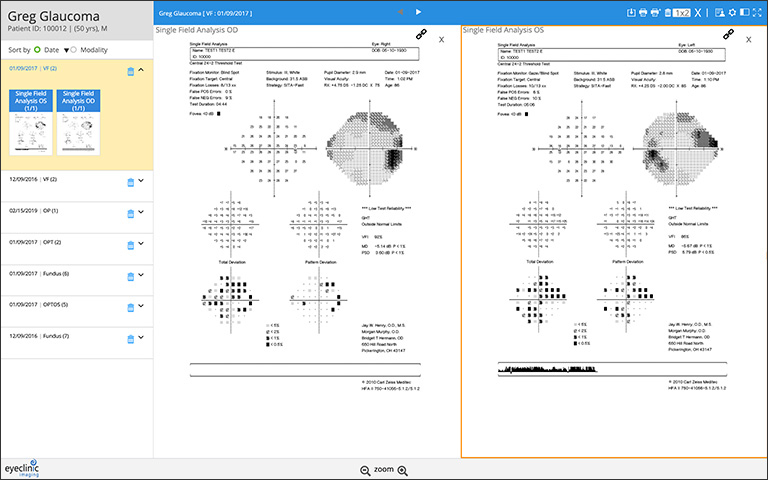
EyeClinic Imaging: Compare HFA OD and OS Image Protocol
“We quickly bring up data right in front of the patient and discuss our findings with them in real-time,” said Dr. Brandon Chester with Chester Eye Center.
“EyeClinic Imaging shows different sets of data, such as OCT scans and visual field testing, and we view them simultaneously. It’s also beneficial to enlarge the scans, so patients can easily view the results on the computer screen—especially when the patient has been dilated.”
3. Improve Patient Education for Compliance for Better Results
Ophthalmic testing data is highly complex. When sharing these insights with your patients, the goal is to help them understand test results and visualize the best medical care path.
We’ve all heard the saying, “A picture is worth a thousand words.” Patients are impressed with advancing eye care technology and seeing test results in real-time.
Enhance your professional image and increase patient retention by sharing images on the screen to help patients understand diagnoses and the need for certain tests, medications, or treatment options, thereby improving patient compliance.
“EyeClinic Imaging makes it very easy to view patient ophthalmic testing data in one place. We no longer have to print (and hunt for) paper copies,” says Dr. Peter Falk with ReVision Eye Care.
“The images and testing results automatically upload into EyeClinic Imaging, where I can review them with a single click directly from within MaximEyes.com EHR, or I can log in to the system remotely from the comfort of my home. “I love that I can view images side-by-side to detect and annotate any changes. And EyeClinic Imaging helps me educate patients on why they need these tests.”
Read Dr. Falk’s Success Story: A Stress-Free Conversion to My New Eye Care Cloud EHR

EyeClinic Imaging: Compare prior exam images side-by-side
4. Increase and Comply With Data Security
You can move away from storing paper records and archiving images locally by migrating your data to a cloud-based ophthalmic image management system versus storing data on multiple devices.
You no longer need to worry about backing up images from medical equipment, since images are automatically backed up to the cloud at the time of creation by the instruments. Comply with HIPAA security rules and safeguard protected health information (PHI) with user access and permission-based logins.
Your practice will save on monthly backup costs and IT costs, including updates to operating systems on machines and replacement or expansion of hard drives.
Storing your image data in the cloud is convenient and economical, but it’s also more secure. In the event of a data breach or unforeseen natural disasters, patient data (and your practice) will be protected.
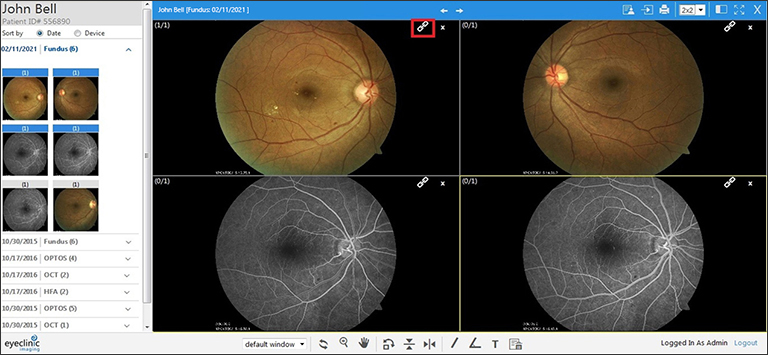
EyeClinic Imaging: Apply Series Layout – Sync, Flip, or Rotate Images
5. Access Patient Images From Anywhere
Because EyeClinic Imaging is a true browser-based system designed for the cloud, there is no need to purchase plugins, VPNs, or expensive remote software.
EyeClinic Imaging is not only accessible from a direct link with each patient exam, but you can also access the database independently of MaximEyes or other eye care EHRs through web browsers.
Having all diagnostic images in one location is a huge time-saver. It allows you to quickly access data, images, and diagnostic reports from your private URL on any computer or mobile device.
There are times when you need to review images away from the office, when you’re at remote sites like a retirement home or nursing facility, or making house calls. Practice staff can conveniently share and access data simultaneously, collaborating to ensure seamless HIPAA-compliant patient care, making it convenient for providers outside the clinic or for multi-location practices.
Ophthalmic Image Management Elevates Your Practice
Eye care practices are always looking for new ways to strengthen the doctor-patient relationship bond. It starts with having the right ophthalmic image management system in place so you can deliver more value to your patients.





